Crypto off-ramp solution with Virtual and Plastic Prepaid Cards
Load crypto and spend it directly from your wallet, without converting it to Fiat. Withdraw cash at any ATM and make purchases at any store that accepts Visa.


Load crypto and spend it directly from your wallet, without converting it to Fiat. Withdraw cash at any ATM and make purchases at any store that accepts Visa.


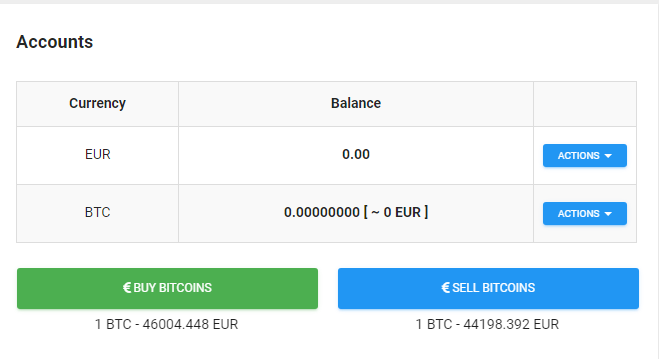
• Choose the Crypto that's You want to deposit (Bitcoin, Litecoin, Ethereum).
• Press on the Icon → "Deposit" button → Copy Your crypto wallet or Scan it.
Crypto Deposit will be credited to your account within a few minutes.
• The minimal amount is 30 euros.
• We accept plastic and virtual cards ( pre-paid, debit, credit cards ). You should make a photo, screenshots of your card, where we can see a BIN code, name, surname and expiration date.
• You should have a valid Driving license, ID card or international passport, also should make a selfie photo.
You can do that with BTC transaction.
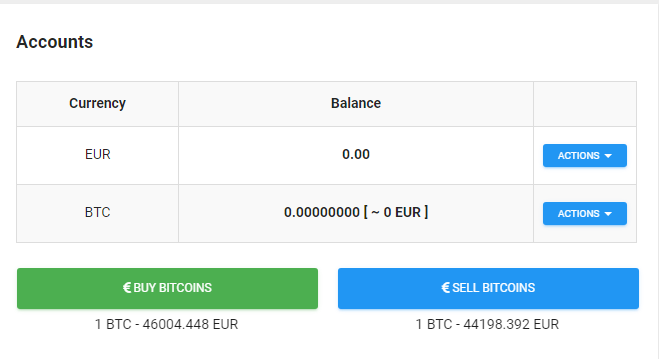
If the most preferable method is a BTC deposit for You, press the button "Actions" – "Deposit" and you will see all necessary details for the BTC deposit.
When your funds will be credited to your Ibandirect account go to the "Cards" section and press the button "Load funds"
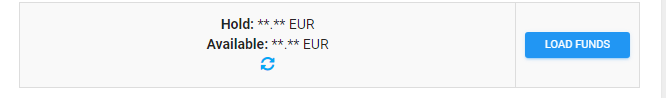
There you will see this type of window. Write the amount that you want to insert to Your Ibandirect Card from Your account and press the button "NEXT".
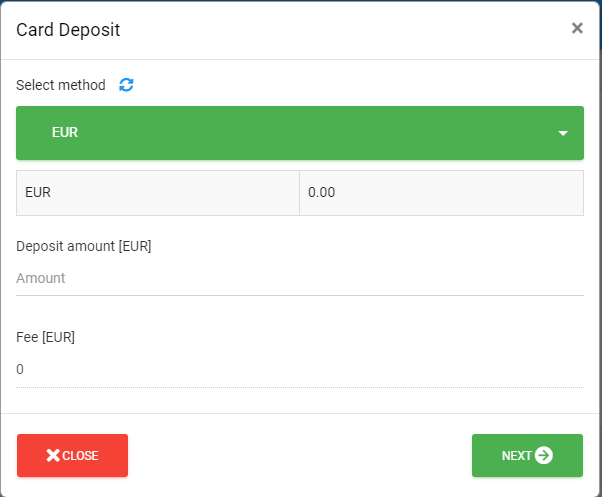
 ,
tap the "Add Button"
,
tap the "Add Button"

 ,
or Samsung Pay app
,
or Samsung Pay app
